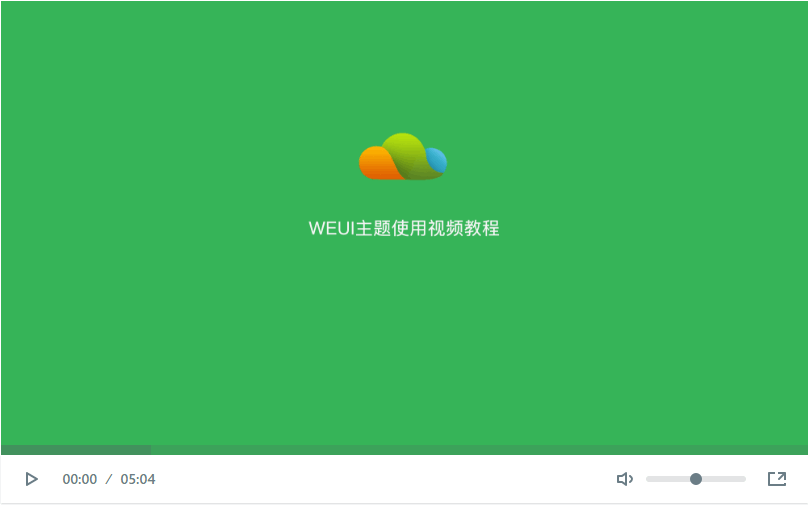Plyr是一款简单并且十分简洁的Wordpress Html5 视频播放器插件,安装插件以后,在后台启用,在发布文章的时候使用如下短代码就可以插入一款漂亮的播放器了。
代码如下:
[plyr poster="封面地址"]视频地址[/plyr]
注意:
- 封面地址和视频地址一定要填写
- 封面的宽高比例和视频的宽高比例要成正比,不然视频播放时候会错位
- 我们的播放器只是播放存在自己服务器或者七牛、又拍等的视频,对于爱奇艺、腾讯视频等无效。
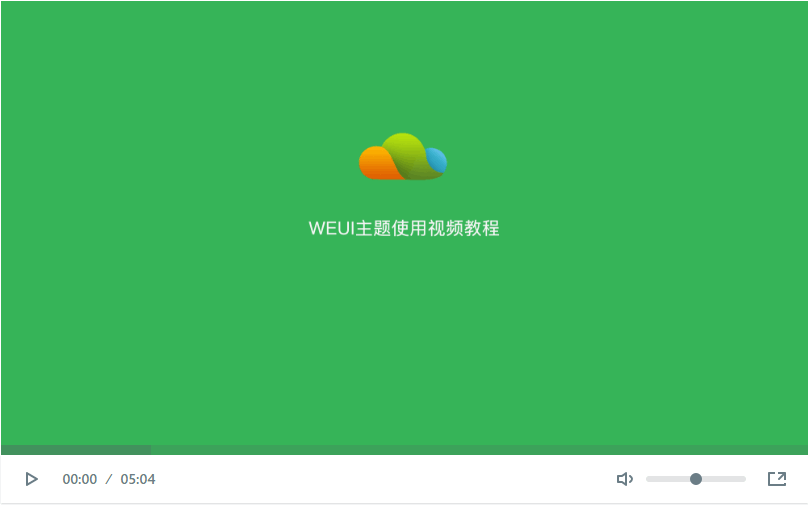
插件的界面预览地址:
https://liuronghuan.com/plyr1-2.html
插件下载地址:【点击下载】
来源:
https://www.wpdaxue.com/wordpress-html5-player-plyr.html
微信公众号

手机浏览(小程序)
Warning: get_headers(): SSL operation failed with code 1. OpenSSL Error messages:
error:14090086:SSL routines:ssl3_get_server_certificate:certificate verify failed in
/mydata/web/wwwshanhubei/web/wp-content/themes/shanhuke/single.php on line
57
Warning: get_headers(): Failed to enable crypto in
/mydata/web/wwwshanhubei/web/wp-content/themes/shanhuke/single.php on line
57
Warning: get_headers(https://static.shanhubei.com/qrcode/qrcode_viewid_32880.jpg): failed to open stream: operation failed in
/mydata/web/wwwshanhubei/web/wp-content/themes/shanhuke/single.php on line
57