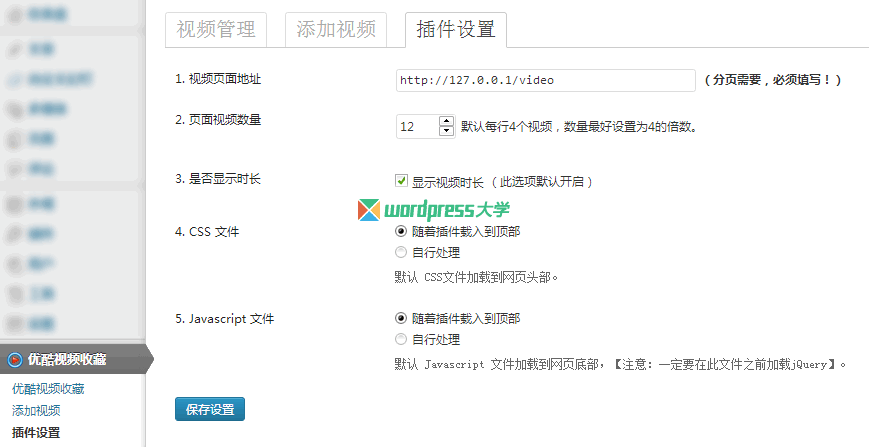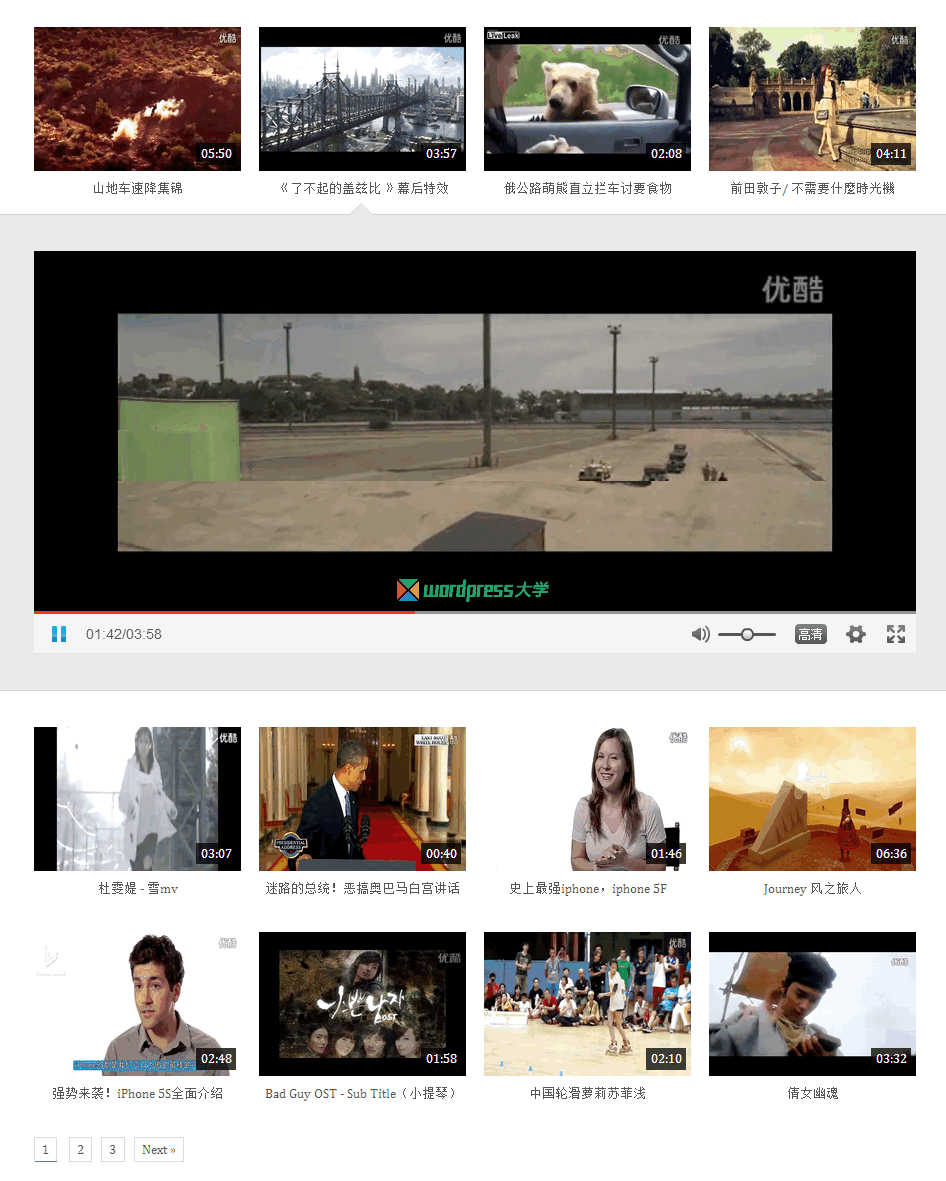今天推荐一下牛人 @牧风 的优酷视频插件 Youku Videos,它可以创建一个页面,专门添加优酷视频,支持自动获取视频缩略图、视频标题(可自定义标题)、视频时长等,点击即可在当前页面播放,非常方便哦。
Youku Videos 设置和管理界面:
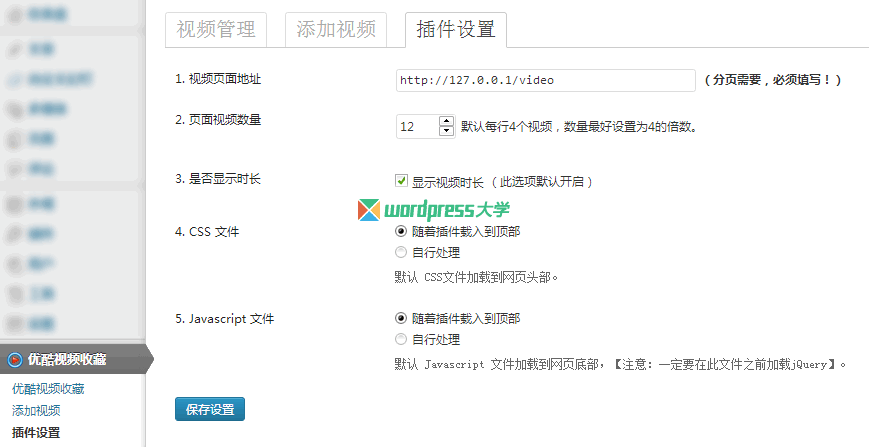
Youku Videos 前台效果演示:
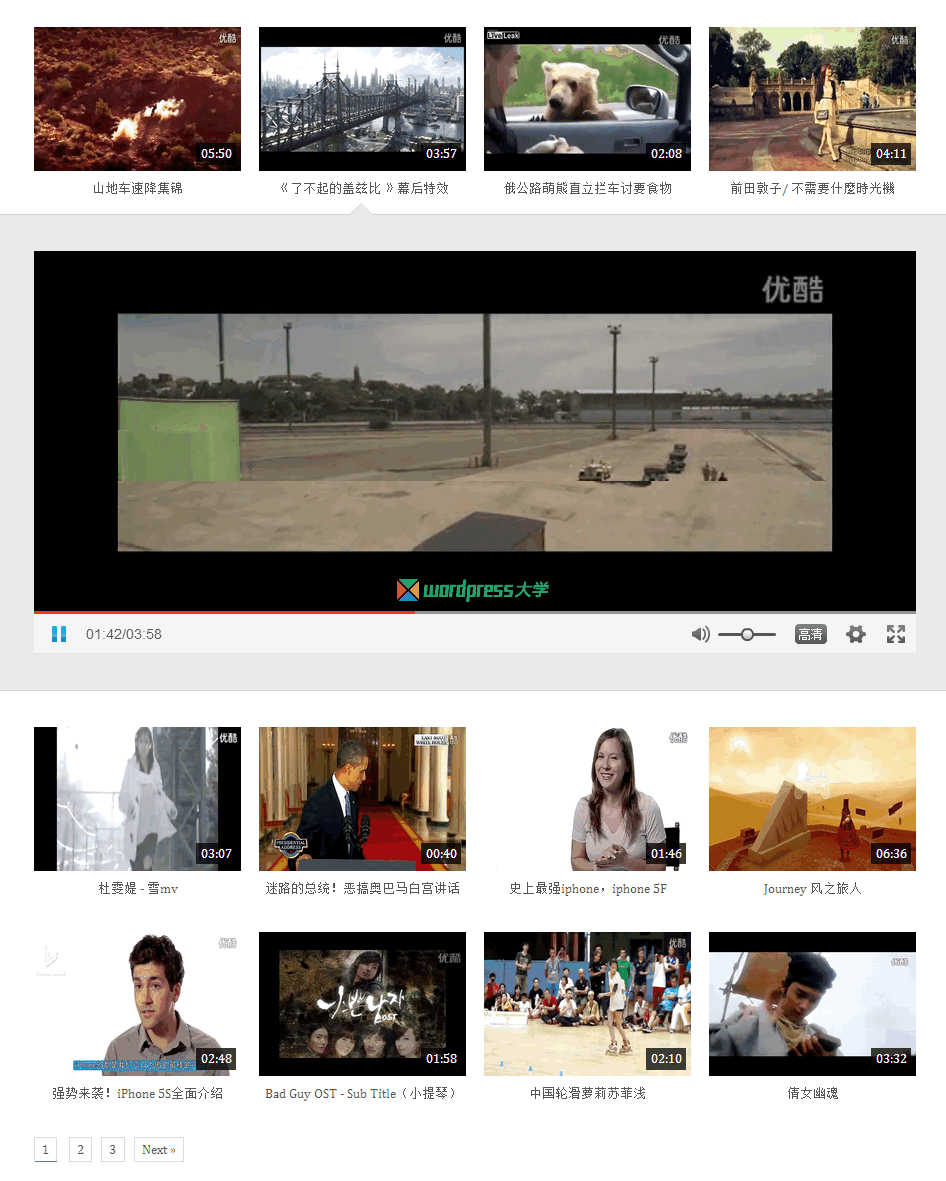
Youku Videos 使用方法:
方法1:
新建一个页面:文本框输入以下简码即可
方法2:
1、创建一个页面模板,具体操作:复制你主题的 page.php 的代码,然后在最上方添加:
<?php
/*
Template Name: 优酷视频
*/
?> |
<?php
/*
Template Name: 优酷视频
*/
?>
接着查找到类似如下的代码:
<?php the_content(); ?> |
<?php the_content(); ?>
在它的下方添加:
<?php if (function_exists('the_youku')): ?>
<?php the_youku(); ?>
<?php endif; ?> |
<?php if (function_exists('the_youku')): ?>
<?php the_youku(); ?>
<?php endif; ?>
保存为 page-video.php
2、新建页面,选择刚才添加的页面模板
3、在插件设置界面添加 该页面 的地址(见配图1),然后就可以添加和管理你的视频啦
Youku Videos 下载,插件更新及反馈,请访问 @牧风
来源:
https://www.wpdaxue.com/youku-videos.html
微信公众号

手机浏览(小程序)
Warning: get_headers(): SSL operation failed with code 1. OpenSSL Error messages:
error:14090086:SSL routines:ssl3_get_server_certificate:certificate verify failed in
/mydata/web/wwwshanhubei/web/wp-content/themes/shanhuke/single.php on line
57
Warning: get_headers(): Failed to enable crypto in
/mydata/web/wwwshanhubei/web/wp-content/themes/shanhuke/single.php on line
57
Warning: get_headers(https://static.shanhubei.com/qrcode/qrcode_viewid_32896.jpg): failed to open stream: operation failed in
/mydata/web/wwwshanhubei/web/wp-content/themes/shanhuke/single.php on line
57